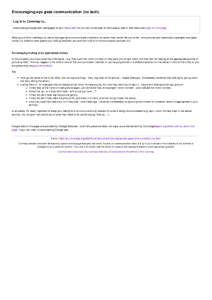Secondary (11-16yrs)
User login
Helping a child to use/begin to use an eye gazing to communicate choices or an action they would like you to do - with pictures and (optionally) a perspex eye gaze frame (i.e. sheet of clear plastic you hold up between you and the child to fix communication pictures on).