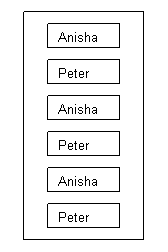User login
Description:
Pupils can take turns in computer and other activities with an adult
| Early years skill: | Managing feelings and behaviour |
| Early years typical range: | 22-36m |
| P-scales/Curriculum skill: | PSHE and Citizenship |
| P-scales/Curriculum level: | P6 |
| TAP skill: | Social Interaction |
| TAP level: | TAP36 |
| Pre/Nat. Curriculum Area: | not specified |
| Pre/Nat. Curiculum Standard: | not specified |
| Phoenix Area: | not specified |
| Phoenix Step: | not specified |
| Section: | Early Years (0-5yrs) info; Primary (5-11yrs) info; Secondary (11-16yrs) info |
| Activity/strategy name and materials required | How to do the activity | Key principles for doing the activity and comments |
|---|---|---|
| Taking turns on the computer Computer 2 chairs simple computer programme e.g. a painting programme | Set up the computer with your chosen programme Sit next to the child Show the child how to take turns by: Saying 'My turn' ........'Your turn' etc Support this by using gesture/points Depending on the level of difficulties the child is having, you may also need to do the following: Use a visual timetable with your name in a (drawn) box and then the child's name in a box, then your name in a box and so on i.e. make a list of the turns with names written in boxes For example:
As you take a turn, cross off one of the boxes with your name in it As the child takes a turn help him/her to cross off one of his/her names in a box. | It is important to take a turn even if the child finds sharing very difficult. Start by taking a very short turn for yourself and letting the child have a longer turn. As the child begins to understand that his/her turn will come around again you can lengthen the time of your turns. You can use similar strategies for taking turns in other activities. |
| Taking turns with a computer game. Computer game and two chairs Egg timer |
Support Commtap to keep it online
Thank you for visiting Commtap.
Please read this message as it is extremely important.
- Visitor donations mean we can continue to host over 1,000 free activities to support speech, language, and communication development.
- Visitor donations mean we can continue to provide free resources to address a wide range of communication needs, including limited speech or language, interaction challenges, and needs associated with conditions such as developmental language disorder, autism, and cerebral palsy.
- Visitor donations mean we can continue to provide resources to support the work of speech and language therapists, teachers, teaching assistants, parents, and carers.
- Visitor donations mean we can continue to provide the free key word sign dictionary (bks.org.uk) which has over 2,000 Makaton and Signalong signs.
We know that not everyone is able to afford to pay to access these resources, however, if you can, please make a donation to keep the site going.
Thank you
Google ads on this page are provided by Google Adsense - and their presence does not imply any endorsement by Commtap. Report a problem with an ad on this page. Log in (for free) to avoid seeing Google ads.