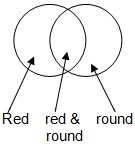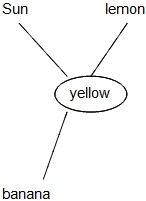Search
User login
Topic “Materials and Their Properties”
To be able to describe objects using a variety of adjectives/descriptive words
| Activity/strategy name and materials required | How to do the activity | Key principles for doing the activity and comments |
|---|---|---|
| What's in the bag? - adjective symbol boards - click here to print - a variety of objects or pictures - click below for a selection of pictures: - a bag |
| Make sure your child/student has an understanding of the basic concepts, e.g. heavy/light, hard/soft before playing this game.
To make this activity easier, you could give your child/student a selection of pictures they can look at while you are giving clues to see if they can find the one you are describing. |
| Label a picture - A selection of photographs or pictures of objects - you could cut them out from a newspaper, magazine or catalogue. - Paper - Glue |
use adjectives to describe and classify objects
| Activity/strategy name and materials required | How to do the activity | Key principles for doing the activity and comments |
|---|---|---|
| Classify the object 1
| 1. Decide on a common category e.g. "things which are round" or "things which are red". 2. Help the child to sort the items into 2 groups according to whether they fit the category or not (i.e. a 'red' group and a 'not red' group). | |
| Classify the object 2 A selection of common objects (you could use pictures instead) 2 sorting rings (draw two overlapping circles on a large sheet of paper if these are not available)
Category labels (optional) | 1. Decide on two common categories e.g. "things which are round" and "things which are red". 2. Place the sorting rings on the table so that they overlap. 3. Explain that one ring is for items that have one feature (e.g. "round"). Explain that the other ring is for items that have the other feature (e.g. "red"). Explain that where the rings overlap, is where things that have both features go (see diagram on the left). Items which do not fit either category are left outside the rings. 4. Add labels if you are using them. 5. Help the child to sort the items into groups according to which category they fit. | To make this activity more difficult, you could sort according to three categories. |
| Spider chart
| Example of a spider chart:
| |
| What's in the bag?
| ||
| Nicknames No materials required | Works well as a group activity - could be used as an ice-breaker. | |
| I spy adjectives No materials required. | ||
| Books
|
sort items by property and function
| Activity/strategy name and materials required | How to do the activity | Key principles for doing the activity and comments |
|---|---|---|
| Categories Challenge Picture cards. These can be related to class topic vocabulary | Have each adult and child in the group take it in turns to make the cards into 2 groups (or 3 if necessary). The cards in each group must all share a property or a function e.g. made of metal / transport (encourage the children not to base their groups purely on appearance). Write down the categories that are thought of, so that the children can review them. | This is a very flexible activity, which can be used for a very wide range of vocabulary. If the children can read, you could use written words rather than pictures. |
| Shopping List Flash cards with possible properties and functions written on them (e.g. hard, rough, things you wear, things you use to cut with, things you can read, etc.) A dice | If 6 items is too challenging, use a 1 - 3 dice. You could also extend the activity by having the other children in the group add more items to a group. You could stick the flash card into a notebook, and write / draw each item that is thought of around it. Each time you do the activity you will be building up a bank of words linked into categories. | |
| Add One Assorted picture cards. (They can be linked to class topic vocabulary. Make sure there are cards from a range of different categories) | This activity should only be used with vocabulary items the children are familiar with. When the children have a number of cards, it will be easier if they can make more than 3 groups. If they are finding it challenging, remove the time pressure. This means that each child has as long as they need to make 2 or 3 groups. When each child has finished, everyone then takes an additional card. | |
| Semantic Links This activity requires the purchasing of a commercial programme. SLTs/specialist teachers - help to further develop this sheet by providing an example or description of alternative resources to use in this activity. Worksheet from Semantic Links programme - available from Stass Publications Choose one with 3 choices. |
sort materials by properties and function
| Activity/strategy name and materials required | How to do the activity | Key principles for doing the activity and comments |
|---|---|---|
| Object properties race track game Pictures of everyday objects from classroom or home, or real objects. Cards with words and symbols of actions e.g. cut, stretch, squash Dice Counters You can create cards with symbols for actions using the Commtap Symboliser for PowerPoint. | Explain that you are going to be thinking about things you see around you, and what you can do to them. Discuss each of the action cards, and model each action. E.g. stretch - stretch a rubber band Lay the picture cards out in a simple race track. Put the action cards up where you can all see them. Take turns to throw a dice and move round the track. Turn over the picture card you land on and say which one of the actions can be done to that object. The first person to the end of the track wins. | It is important to check the child understands the actions, and knows what the objects are. |
| Object properties card sorting game Cards with words and symbols of actions Bag / box Pictures of objects from school, or home / real objects Sandtimer You can create cards with symbols for actions using the Commtap Symboliser for PowerPoint. | It is important to check the child understands the actions, and knows what the objects are. | |
| Actions with everyday objects Pictures of everyday objects from classroom or home, or real objects. Cards with words and symbols of activities e.g. eat, draw You can create cards with symbols for actions using the Commtap Symboliser for PowerPoint. | ||
| Object properties four in a row game Pictures of everyday objects from classroom or home, or real objects. Cards with words and symbols of activities e.g. eat, draw Counters in 2 colours - 10 each. You can create cards with symbols for actions using the Commtap Symboliser for PowerPoint.
| To make this easier, put cards up where you can see them showing a range of activities to choose from. |
Support Commtap to keep it online
Thank you for visiting Commtap.
Please read this message as it is extremely important.
- Visitor donations mean we can continue to host over 1,000 free activities to support speech, language, and communication development.
- Visitor donations mean we can continue to provide free resources to address a wide range of communication needs, including limited speech or language, interaction challenges, and needs associated with conditions such as developmental language disorder, autism, and cerebral palsy.
- Visitor donations mean we can continue to provide resources to support the work of speech and language therapists, teachers, teaching assistants, parents, and carers.
- Visitor donations mean we can continue to provide the free key word sign dictionary (bks.org.uk) which has over 2,000 Makaton and Signalong signs.
We know that not everyone is able to afford to pay to access these resources, however, if you can, please make a donation to keep the site going.
Thank you
Google ads on this page are provided by Google Adsense - and their presence does not imply any endorsement by Commtap. Report a problem with an ad on this page. Log in (for free) to avoid seeing Google ads.