Search
User login
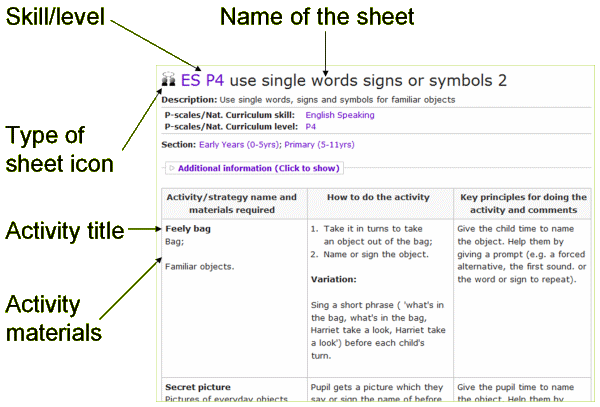
This is what a Commtap activities sheet looks like.
Skill/Level
You can often change how the skill/level is displayed by changing the drop down in the categorisation box on the left. What the skill/level numbers and letters stand for is given below the description on the activities page. You can usually get a longer description if you click on the skill/level.
Type of sheet icon
You will see this particular icon on language and communication activities sheets. You will also see the type of activities sheet displayed at the top of the Commtap guided search box on the left.
Other information displayed on the activities sheet
Description: fuller description of what the activities sheet is for;
Section: the age ranges/settings this activities sheet is for;
Additional information: click on this to find more information about the activities sheet.
Activities
Each activity has a row in the table. The first column in a row has the title of the activity and the materials needed to do it. The second column has the instructions. The third column may contain comments about important aspects to bear in mind when doing the activity.
No comments
Support Commtap to keep it online
Thank you for visiting Commtap.
Please read this message as it is extremely important.
- Visitor donations mean we can continue to host over 1,000 free activities to support speech, language, and communication development.
- Visitor donations mean we can continue to provide free resources to address a wide range of communication needs, including limited speech or language, interaction challenges, and needs associated with conditions such as developmental language disorder, autism, and cerebral palsy.
- Visitor donations mean we can continue to provide resources to support the work of speech and language therapists, teachers, teaching assistants, parents, and carers.
- Visitor donations mean we can continue to provide the free key word sign dictionary (bks.org.uk) which has over 2,000 Makaton and Signalong signs.
We know that not everyone is able to afford to pay to access these resources, however, if you can, please make a donation to keep the site going.
Thank you
Google ads on this page are provided by Google Adsense - and their presence does not imply any endorsement by Commtap. Report a problem with an ad on this page. Log in (for free) to avoid seeing Google ads.
