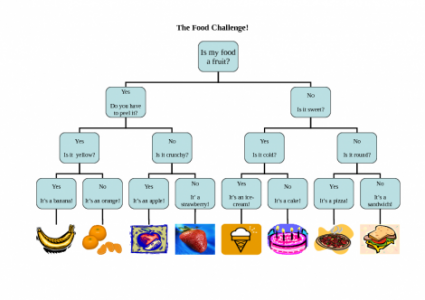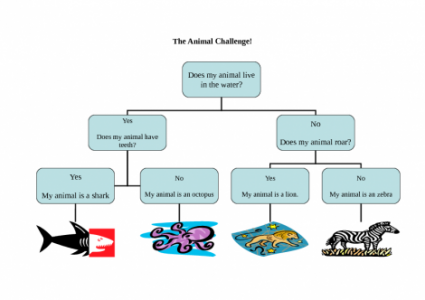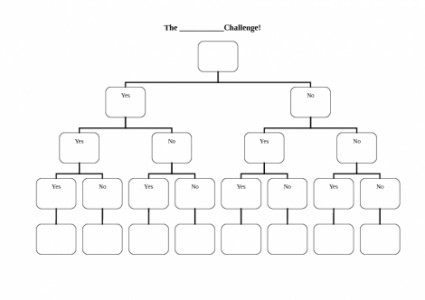Search
User login
Number action rhymes
Below are some action number rhymes which you can use to develop children’s understanding of numbers and also encourage them to initiate and continue the song/interaction with you.
Remember to sing these songs a few times with your child and show them how to move their hands/body by modelling it yourself.
Communicating Phonics - Quick Reference
Background
The Communication Trust's publication "Communicating Phonics" was published to help teachers who are administering the Year 1 phonics screening check to children with speech language and communication needs (children with SLCN). Although this guidance was written with this check in mind, it also provides much useful information for developing literacy skills with this group of children.
The table below is reproduced from the reference table which comes from pages 12 - 16 of this guidance.
Cookies
The Commtap website uses "cookies" in order for it to function correctly and for us to know how the site is used (which is essential in order to secure funding for it).
What is a cookie
A "cookie" is a small piece of text that is stored on your computer as you browse the pages on a site; cookies are only for use by the site that set them. The table below shows the cookies that are used on the Commtap website and what they are used for.
Cookies used on the Commtap site
Some of this information is quite technical and complex (sorry!).
Initiate a request for items to do a task
| Activity/strategy name and materials required | How to do the activity | Key principles for doing the activity and comments |
|---|---|---|
| Impossible task! Materials as needed, for example:
| Ask the child to carry out tasks without giving them the equipment they need. For example:
| If a child does not request anything, you can try to motivate the child to correct you or "help you", for example:
See also suggestions here: make a choice at snack time |
Comparison of scales used on Commtap
Three developmental scales are currently used on Commtap - age ranges in the Early Years Foundation Stage Curriculum, National Curriculum levels and the P-Scales which lead up to this, and the TAP scale. This page is a guide to how these levels roughly equate in terms of typical developmental level.
Make a choice using two switches
| Activity/strategy name and materials required | How to do the activity | Key principles for doing the activity and comments |
|---|---|---|
| Establishing motivators Items/activities the student may be interested in. Items/short activities the student is not interested in. |
| Don't use two things which are motivating for the student as you won't be able to tell whether they've succeeded in expressing a choice or not. |
| Establishing the switches to use Appropriate switches to use Typically you might start off with a couple of large recordable buttons (for example "Big Macs". You may have already established this with single switch work and established that they can make something happen with a single switch). | You may need to work with an occupational therapist to establish what type of switch a student can use - particularly if they have complex physical difficulties. | |
| Making choices Pair of switches Motivating and un-motivating items/activities (see the activity "establishing motivators" above) | If they don't press a switch you may need to:
Consistency of pressing Do they appear to be pressing one switch more than another, or do they appear to be choosing the switch randomly? Swapping the switches around from time to time will help you to know this. If they aren't consistent, you could try making the switches more different, for example:
You could also try:
|
Reading your school or college timetable
| Activity name and materials required |
Common irregular past tense verbs
These can be used with activities sheets from www.commtap.org including:
- make phrases in past tense using irregular verbs 1
- make phrases in past tense using irregular verbs 2
Some common irregular past tense verbs for use in the above activities
See below if you are not sure what an irregular past tense verb is.
The Animal Challenge
Created 15 May 2012; updated 18 July 2015.
Blank 3 question challenge
Template for creating questions using a flowchart: see https://en.commtap.org/language-communication/develop-question-skills for ideas as to how you could use this.
Created 15 May 2012; updated 16 July 2015.
Intermediate Listening Games
Intermediate listening games for groups.
Harder listening games
| Activity name and materials required |
Word Web Resources
Resources on this site for using word webs:
Symbols - overview and sources
Symbols, communication symbols or picture symbols, are a powerful and systematic support for communication.
Description
Communication symbols are sets of images which represent words and concepts in a language in a consistent way. They are designed for use with people having difficulties accessing text and for those with communication difficulties.
They can be used with:
Support Commtap to keep it online
Thank you for visiting Commtap.
Please read this message as it is extremely important.
- Visitor donations mean we can continue to host over 1,000 free activities to support speech, language, and communication development.
- Visitor donations mean we can continue to provide free resources to address a wide range of communication needs, including limited speech or language, interaction challenges, and needs associated with conditions such as developmental language disorder, autism, and cerebral palsy.
- Visitor donations mean we can continue to provide resources to support the work of speech and language therapists, teachers, teaching assistants, parents, and carers.
- Visitor donations mean we can continue to provide the free key word sign dictionary (bks.org.uk) which has over 2,000 Makaton and Signalong signs.
We know that not everyone is able to afford to pay to access these resources, however, if you can, please make a donation to keep the site going.
Thank you
Google ads on this page are provided by Google Adsense - and their presence does not imply any endorsement by Commtap. Report a problem with an ad on this page. Log in (for free) to avoid seeing Google ads.