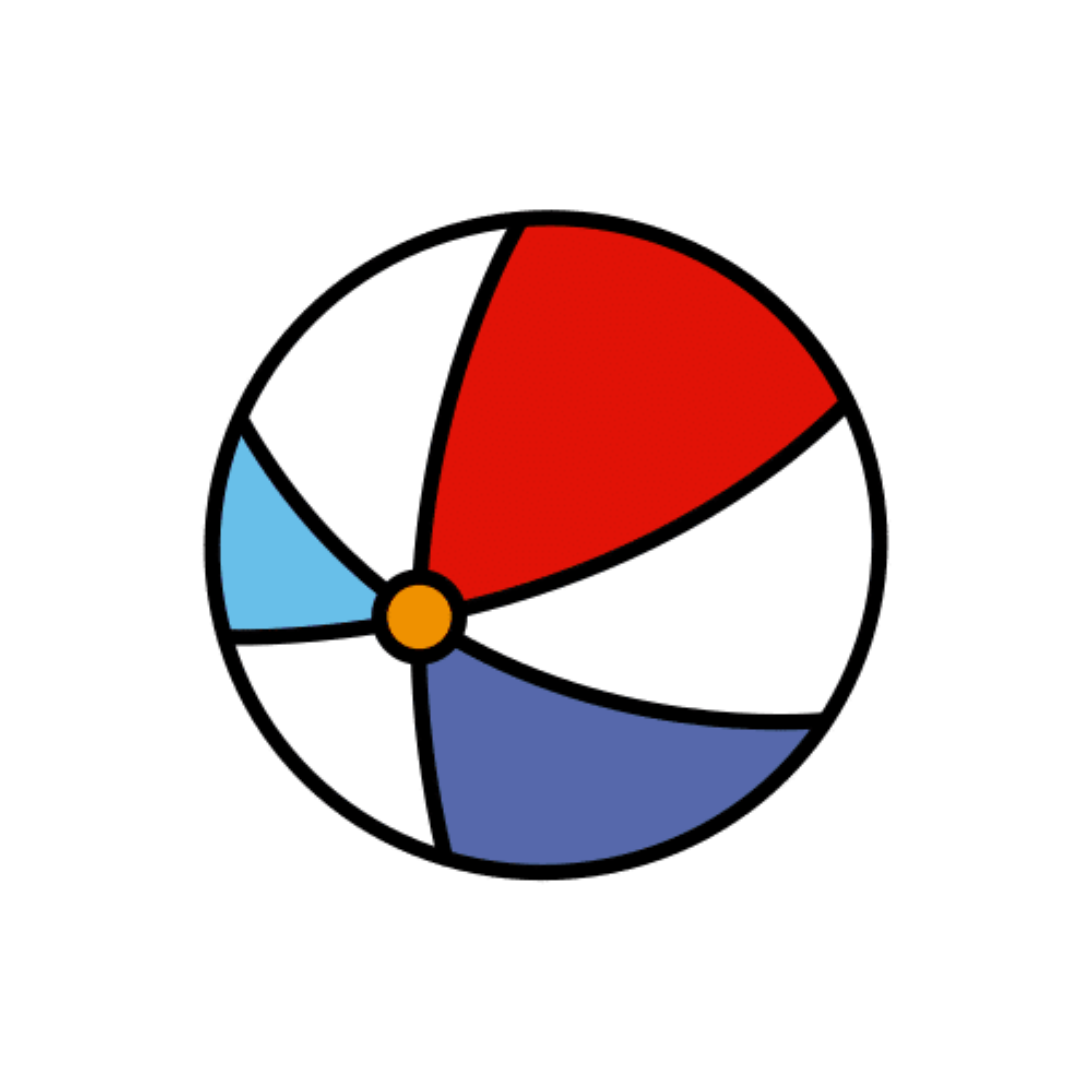Search
User login
Topic “P4”
Activities to develop early turn taking skills
| Activity/strategy name and materials required | How to do the activity | Key principles for doing the activity and comments |
|---|---|---|
| Ball Roll - a ball |
| To extend this activity, you could add extra people to roll the ball to (small group).
|
Select a picture on an eye gaze frame
| Activity/strategy name and materials required | How to do the activity | Key principles for doing the activity and comments |
|---|---|---|
| Picture pairs Plastic perspex sheet with hole in the middle, around 40cm x 30cm (e.g "E-tran frame"); Two sets of everyday picture cards - or whatever the student is interested in. |
| If the student has difficulties, you can try pointing it at each position on the frame - starting from their top left and working across and down - say "is it here" at each position ("no!") - until you get to the right position, say "yes" "here's the....". Say "look at the....", then ask them and say "where was the....?" - taking your eyes slowly to the position - trying to take the student's eyes with you. When you get there, take it off, pretend to eat it (for example) and then put it on the "done" pile with the other card. More ideas about this here from Call Scotland. Going further When a student can do this with one picture, try adding more pictures on the frame (distractor pictures). Start with two, then three/four (one on each corner), then gradually up to seven (each corner and the middle of each side except the bottom side. Put the target card - the one you are working on - in one of the positions you are using. |
| Find the picture/item Plastic perspex sheet with hole in the middle, around 40cm x 30cm (e.g "E-tran frame"); Two sets of everyday picture cards - or whatever the student is interested in. | If the student has difficulties, you can try pointing it at each position on the frame - starting from their top left and working across and down - say "is it here" at each position ("no!") - until you get to the right position, say "yes" "here's the....". Say "look at the....", then ask them and say "where was the....?" - taking your eyes slowly to the position - trying to take the student's eyes with you. When you get there, take it off, and pretend to eat it/drive it etc. More ideas about this here from Call Scotland. Going further When a student can do this with one picture, try adding more pictures on the frame (distractor pictures). Start with two, then three/four (one on each corner), working up to seven (each corner and the middle of each side except the bottom side. Put the target card - the one you are working on - in one of the positions you are using. | |
| Confirmation using a "special spot" Plastic perspex sheet with hole in the middle, around 40cm x 30cm (e.g "E-tran frame"); Two sets of everyday picture cards - or whatever the student is interested in. | The idea of this activity is for the student to learn how they can confirm a choice. It is necessary to have some way of them confirming a choice because:
All these will make it difficult to be sure what they are trying to communicate. The "special spot" (which could for example be a red circle stuck in the bottom middle of the frame) can be a point that a student to look to to:
|
makes marks
| Activity/strategy name and materials required | How to do the activity | Key principles for doing the activity and comments |
|---|---|---|
| Imitates vertical strokes Writing tools and paper Washing up brush and bucket of water Sand tray Play dough | (1) Start by making big vertical strokes with a washing up brush and a pail of water outside on a fine day. Say "Down ... down" (2) Give the brush to the child (3) Reward any attempts to make a downward stroke for example with clapping, praise etc. (4) Follow this procedure in the sand or in a rolled out piece of play dough etc. (5) Use a chunky crayon (not too long) and a piece of paper. Say 'Down ......down.' (6) Give the crayon to the child (7) Reward success with praise or reward toys. (8) Use a ruler to make two vertical tramlines on the page and then help the child draw between the lines in a downward motion. (9) Draw two or three tramlines on a page well spaced - and see if the child can start at the top and draw down. (10) Draw big dots in a downward line and make the starting off dot big and red. Model for the child drawing a downward line roughly along this line of dots. You may need to start the child off and stop half way down the line for the child to complete. (11) Use different colours and writing tools to make the task more interesting. Reward attending to the task with social praise or a reward toy. |
Able to play simple action games and respond to greetings
| Activity/strategy name and materials required | How to do the activity | Key principles for doing the activity and comments |
|---|---|---|
| Playing action games Action toys Action nursery rhymes | 1. Use any toy which you need to post or press a key or push a part to make something happen e.g. rolling marbles down a kitchen roll holder, catching fish with a magnet and putting into a pond, press a button and the toy pops up. Set the toy up and take turns to have a go. 2. Play round and round the garden type games. Start the game and pause before the exciting end part and wait for the child to indicate he/she wants you to continue by the child looking at you or moving your hand to show he/she wants more. | Child learns to take turns Child accepts ending and starting a turn |
| Child says bye. | Be consistent in the ritual. The only thing that varies is the names of the people involved. | |
| Child greets familiar adults Soft toys | ||
| Child sits in a small group for story time. Comfy bean bags and favourite book |
use switches to turn something on or off
| Activity/strategy name and materials required | How to do the activity | Key principles for doing the activity and comments |
|---|---|---|
| Keeping cool: learning to sustain an action Fan, (with optional ribbons attached) Mains switch control box | Configure the controller so that the fan is on as long as the switch is held down. Hold down the switch and let the child/adult feel the breeze. Let them do the same. | The child/adult should experience holding down the switch and feeling the breeze. On release the breeze stops. State, "On" and "Off" as you and the child/adult press and release the switch. |
| Learning to use a switch to turn a device on Fan (as above) | As either of you press the switch say, "on." When it stops say "off." Show them the effect of the breeze, blowing your hair or rubbing your arms because it is cold. | |
| Switching a device on and off (Do this in a subsequent session after the child/adult has understood the process in the above activity). A device to control, for example: fan toy computer monitor bubble machine | Let the child/adult turn the fan on and off modelling the vocabulary as you go. Reinforce this learning with different devices at different times and places. |
Make a choice using two switches
| Activity/strategy name and materials required | How to do the activity | Key principles for doing the activity and comments |
|---|---|---|
| Establishing motivators Items/activities the student may be interested in. Items/short activities the student is not interested in. |
| Don't use two things which are motivating for the student as you won't be able to tell whether they've succeeded in expressing a choice or not. |
| Establishing the switches to use Appropriate switches to use Typically you might start off with a couple of large recordable buttons (for example "Big Macs". You may have already established this with single switch work and established that they can make something happen with a single switch). | You may need to work with an occupational therapist to establish what type of switch a student can use - particularly if they have complex physical difficulties. | |
| Making choices Pair of switches Motivating and un-motivating items/activities (see the activity "establishing motivators" above) | If they don't press a switch you may need to:
Consistency of pressing Do they appear to be pressing one switch more than another, or do they appear to be choosing the switch randomly? Swapping the switches around from time to time will help you to know this. If they aren't consistent, you could try making the switches more different, for example:
You could also try:
|
Make a choice between snacks
| Activity/strategy name and materials required | How to do the activity | Key principles for doing the activity and comments |
|---|---|---|
| Snacks A small choice of snack items to choose from - in small pieces - for example banana, apple, orange, crisps (the idea of having the items in small pieces is that it gives lots of opportunities to practice the request); Something uninteresting - e.g. a piece of paper; Pictures of the food items. |
| Key strategies - you may need to come back to these as and when necessary: Introduce each food item; Check which ones the people are interested in; Demonstrate the asking for and getting of an item - e.g. with another member of staff; Wait - give time for the person to respond or initiate; Offer a "forced alternative", e.g. "apple or orange?" - swap around the order in which you give the alternatives to check that the person is not just saying the last thing you say; Make it difficult for the person to communicate by pointing by having the choices close together and out of reach - so if they point you actually don't know which one they pointed to; Be sensitive to if the person is getting frustrated - think of ways to help them get it right first time - e.g. by reducing the choice down to one item (temporarily). Using forced alternatives: Always give the person the thing they said/signed for. If they are having difficulties with this - for example they always say the last thing in the alternative, try the following: Have one of the forced alternatives being something uninteresting (e.g. the piece of paper); Have the last alternative as something the person doesn't want (if the person always says the last thing); Give more emphasis to the desired item, e.g. "Banana or paper?", you could also try only signing the desired item. Over time, reduce the difference in emphasis. Improving clarity Sometimes the person may say/sign what they want, but you don't feel it is clear enough (perhaps you can understand it in this context but might not be able to in another situation). To try and improve this, you can try: Saying 'pardon?' or something equivalent; Look confused and say, for example '(Do you mean) apple or banana?' (saying and signing these) - this will often encourage the person to produce a clearer version; Simply re-inforce with the clear version, e.g. you say "Oh, banana" (saying and signing it then passing it over); Try to avoid simply asking the someone to repeat after you as there is no communication and it's not a natural way to communicate - by asking someone to repeat you have shown them that you have understood, and so this is now a different repetition activity (and perhaps a bit insulting!) - it also has the danger that it could reduce the accuracy of what they originally said or signed as they didn't get a direct result from this. |
Make a choice at snack time
| Activity/strategy name and materials required | How to do the activity | Key principles for doing the activity and comments |
|---|---|---|
| Snack activity Food items - in small pieces - which the children like, for example banana, apple, orange, crisps; Something uninteresting - e.g. a piece of paper; Pictures of the food items. |
| Key strategies - you may need to come back to these as and when necessary: Introduce each food item; Check which ones the child is interested in; Demonstrate the asking for and getting of an item - e.g. with another member of staff; Wait - give time for the child to respond or initiate; Offer a "forced alternative", e.g. "apple or orange?" - swap around the order in which you give the alternatives to check that the child is not just saying the last thing you say; Make it difficult for the child to communicate by pointing by having the choices close together and out of reach - so if they point you actually don't know which one they pointed to; Be sensitive to if the child is getting frustrated - think of ways to help them get it right first time - e.g. by reducing the choice down to one item (temporarily). Using forced alternatives: Always give the child the thing they said/signed for. If they are having difficulties with this - for example always say the last thing in the alternative, try the following: Have one of the forced alternatives being something uninteresting (e.g. the piece of paper); Have the last alternative as something the child doesn't want (if the child always says the last thing); Give more emphasis to the desired item, e.g. "Banana or paper?", you could also try only signing the desired item. Over time, reduce the difference in emphasis. Improving clarity Sometimes the child may say/sign what they want, but you don't feel it is clear enough (perhaps you can understand it in this context but might not be able to in another situation). To try and improve this, you can try: Saying 'pardon?' or something equivalent; Look confused and say, for example '(Do you mean) apple or banana?' (saying and signing these) - this will often encourage the child to produce a clearer version; Simply re-inforce with the clear version, e.g. you say "Oh, banana" (saying and signing it then passing it over); Try to avoid simply asking the child to repeat after you as there is no communication and it's not a natural way to communicate - by asking the child to repeat you have shown them that you have understood, and so this is now a different repetition activity - it also has the danger that it could reduce the accuracy of what the child originally said or signed as they didn't get a direct result from this.
|
Request a desired item
| Activity/strategy name and materials required | How to do the activity | Key principles for doing the activity and comments |
|---|---|---|
| Snack time
|
See the comments on the right as to how to respond to some typical situations. | What to do in common scenarios The person points at or tries to take the item. Hold or place the items in such a way that they can't easily take them and so that even if they point it is not clear which one they are choosing (once you know - and the person knows you know - which one they want simply now asking them to repeat what you had hoped they would have requested is much less powerful for learning). The person always asks for the last thing you said (e.g. always asking for a crisp): Try reversing the order of the choice you give them; If they don't seem to care which one you give them, give them a choice of a desirable item and a boring item - saying the boring item last - then respond to their request for the boring item. To stop frustration, you might need to quickly follow this up with another go where you only offer them one item (the desirable item); Encourage them to point to a picture to show you which one they want - then reinforce this by signing and saying the word. General strategies Model the asking and requesting with someone (e.g. other staff) to show what you are hoping people to do. |
matches related everyday objects
| Activity/strategy name and materials required | How to do the activity | Key principles for doing the activity and comments |
|---|---|---|
| Find and match Pairs of related objects, for example: pencil and paper sock and a shoe bar of soap and a flannel, toothbrush and a tube of toothpaste hammer and nail knife and fork box | 1. Select pairs of related objects; 2. Place one member of each of the object pairs in front of the child (e.g. pencil, sock, soap, toothbrush); 3. Place the remaining objects (e.g. paper, shoe, flannel, toothpaste) in a box; 4. Have the child pick an object from the box and ask them to "Find the one we use with this"; 5. Repeat with the rest of the objects in the box. | If necessary, demonstrate how the objects go together, or get the child to show you. If the child chooses the wrong item, you can look puzzled and try and use those items together. For example try and write on the paper with a toothbrush. Then you can try and find the right item, and look pleased with yourself/ express happiness when you find you can make marks on the paper. |
Use a visual timetable
| Activity/strategy name and materials required | How to do the activity | Key principles for doing the activity and comments | |
|---|---|---|---|
| Using a visual timetable Home made visual timetable with 'finished' box or envelope and Velcro strip. Set of laminated symbols for timetable activities e.g. 'swimming', 'maths', 'carpet time' with scratchy Velcro on the back. You can create symbols cards in PowerPoint with the Commtap Symboliser. | 1. Make a long cardboard strip approximately 10cm wide and 60cm long. Attach a 'FINISHED' box or plastic envelop at the bottom of the strip. 2. Stick a strip of soft Velcro along the centre of the long laminated strip e.g.
3. Arrange symbols of the activities a child will cover for - say - a morning down the Velcro strip. 4. Just before an activity starts help the child put the relevant symbol into the 'I am doing this now' area at the top of the laminated strip. This shows the child what to expect to happen now. 5. When the activity is over help the child remove the symbol for the 'I am doing this now' area and post it into the 'FINISHED' box or envelope. Help the child take the next symbol and put it into the 'I am doing this now' area etc. | This technique helps children understand what is going to happen during the day. Use it with children who are anxious about change or find understanding class routines difficult. It is best to set up a visual timetable before the child comes into school and to set it up for a limited period say from arrival until the first play and then from after play until lunch and then a final set up for the afternoon period. Children sometimes try to alter the timetable to suit themselves e.g. putting play up near the top! This is not allowed! Only the adult in charge can change the order on a visual timetable. If following the set timetable for a given period is very difficult for a child you can make it easier by shortening the time a child must spend on each activity - but each activity must be done a little bit. You can try with just two activities (now/next) see the now/next visual timetable activity below. | |
| Now/next visual timetable "Now /next" visual timetable with 'finished' box or envelope and Velcro strip. Set of laminated photos for timetable activities e.g. 'story', 'outside', 'carpet time' with Velcro on the back. | If the child is resistant to some of the activities it's important to use clear consistent language e.g."first story, then sand". Being able to see a motivating activity coming up may mean that the child is happier to engage in less motivating activities. |
follows familiar routines
| Activity/strategy name and materials required | How to do the activity | Key principles for doing the activity and comments |
|---|---|---|
| At playtime puts on/off coat | Make a picture of child with coat on and coat off. Laminate if possible. Show the child the relevant picture before/after play and help take coat on/off. As you do use the same phrase to describe your action e.g. 'Coat on' or 'Coat off'. As child becomes used to this routine stand back a little and see if the child will do own coat? Will child do own coat if you just ask without using the pictures and eventually will the child follow the routine appropriately with no support? | Be consistent with using the picture supports and using the same phrases to describe actions. Allow the child time to make an attempt - even if the coat is wrong way round - if this happens - praise the child for trying e.g 'Good putting coat on - you want more help' |
| At tidy up time puts things away Tidy up box/bag Toys to tidy | ||
| Line up time Picture of line up time |
able to join in action songs with a group of children
| Activity/strategy name and materials required | How to do the activity | Key principles for doing the activity and comments |
|---|---|---|
| Old MacDonald Pictures of animals A good singing voice!! | Children sit in a circle and start to sing. After, "and on that farm he had a......" a child is chosen to choose a picture and sign the animal. Group continues to sing. Next verse a different child chooses an animal | Always encourage the child to sign the animal name alongside the other children. Ask the child "What's that?" when they choose the animal picture so the child is given an opportunity to spontaneously sign the animal. |
| Wheels on the bus Card with prompts for actions (optional) | Child can point to the card or do an action to indicate which verse to sing next. Give choices, "Shall we sing wipers or wheels next?" etc. | |
| If you're happy and you know it Card with prompts for actions: clap/stamp etc. (optional) | Child can point to the card or do an action to indicate which verse to sing next. Give choices, "Shall we clap or stamp next?" etc. |
Show an interest in number rhymes songs or games
| Activity/strategy name and materials required | How to do the activity | Key principles for doing the activity and comments |
|---|---|---|
| Three Little Speckled Frogs Recording of the song; (for example on youtube) Water spray; Picture of a log and a pond with Velcro attached to the log and three bits of Velcro in the pond; Three Velcro frogs | 1. Give the child one frog at a time to place on the log. 2. You count the frogs. 3. Start playing the recording and do the actions to the rhyme. 4. Let the child move the frogs from the log into the pond at the correct part of the song and reward with a spray from the water spray. | You may need to stop the recording if the child needs prompting to move the frogs from the log into the pond. Note, you should not expect the child to be able to count at this level. They may be able to join in with some of the sound patterns. The main goal of these activities is for the child to show interest in these rhymes in some way - this could be imitating some of the sounds or actions, or it could simply be being attentive to the song. |
| If you're happy and you know it Recording of the song; Visual prompt card (grid 2x3 on A4 with prompts for clap, stamp, nod, say "Ha ha" and do all 4). | 1. Play the recording and/or sing the song. 2. Encourage the child to do the actions with a physical prompt, verbal prompt, in imitation or spontaneously as necessary. | It is best to go through all the actions at the beginning of the activity and review at the end of the song. |
| Garden Song Chair; Large thick cardboard covered in glittery paper; Water spray; Talcum powder. Optional: symbols for more/finished. You can find symbols in the Commtap Symboliser for PowerPoint. | Encourage the child to stay seated throughout the rhyme. The wind/water/snow are quite rewarding so children will usually sit back down if requested to do so. Encourage children to join in the rhyme or sign wind/rain/snow as they become familiar with the rhyme. | |
| Watching and then joining in with number rhymes Objects to represent number rhymes | Use lots of animation and have fun You want the child to watch you, begin to join in and show some pleasure in the songs. You want the child to show some anticipation - build pauses into your routines for this to happen. | |
| Child chooses a number rhyme from a choice of two pictures of rhymes Pictures for familiar rhymes | ||
| Five little men in a flying saucer Laminated picture of a flying saucer and five men. Attach Velcro to the flying saucer and each of the five men. | Note, you should not expect the child to be able to count at this level. They may be able to join in with some of the sound patterns. The main goal of these activities is for the child to show interest in these rhymes in some way - this could be imitating some of the sounds or actions, or it could simply be being attentive to the song. |
writes on a screen
| Activity/strategy name and materials required | How to do the activity | Key principles for doing the activity and comments |
|---|---|---|
| Writing on a computer screen Computer Symbol for computer Mouse Attractive programme like 'dazzle' for paint effects. You can make a symbol card using the Commtap Symboliser for PowerPoint. | 1. Show the child a symbol of the computer and lead the child to the computer holding the symbol for the child to see. 2. Model clicking on the mouse to make a change to the computer screen. 3. Comment on the change. E.g., 'Look... its gone red.' 4. Gradually give the child less and less help to click with the mouse. 5. Print out some of the screens that the child has made by using the mouse. 6. Comment on the print outs using one or two words e.g. 'Look......... green'. 7. Help the child take this print out to another adult for comment and praise. 8. Make a scrapbook of the printouts. Write the child's name under the print out. | Gradually fade out any help and allow the child to complete more and more of the task till they are doing all the task themselves. Give lots of praise or offer a reward bag for a task completed. |
Support Commtap to keep it online
Thank you for visiting Commtap.
Please read this message as it is extremely important.
- Visitor donations mean we can continue to host over 1,000 free activities to support speech, language, and communication development.
- Visitor donations mean we can continue to provide free resources to address a wide range of communication needs, including limited speech or language, interaction challenges, and needs associated with conditions such as developmental language disorder, autism, and cerebral palsy.
- Visitor donations mean we can continue to provide resources to support the work of speech and language therapists, teachers, teaching assistants, parents, and carers.
- Visitor donations mean we can continue to provide the free key word sign dictionary (bks.org.uk) which has over 2,000 Makaton and Signalong signs.
We know that not everyone is able to afford to pay to access these resources, however, if you can, please make a donation to keep the site going.
Thank you
Google ads on this page are provided by Google Adsense - and their presence does not imply any endorsement by Commtap. Report a problem with an ad on this page. Log in (for free) to avoid seeing Google ads.