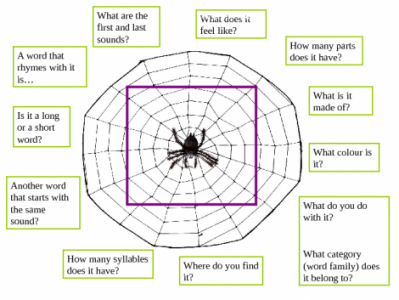Search
User login
Creating and Editing Activities
In addition to adding resources to the site by uploading you can:
create or edit the following on this site:
Seeking advice
We highly recommend that you seek advice from a speech and language therapist, specialist language and communication teacher or other appropriate specialist before using the activities on this site. Activities sheets give details of activities you can use to work towards various communication targets. How they should be used will differ according to the individual or individuals you are working with.
What a Commtap activities sheet looks like
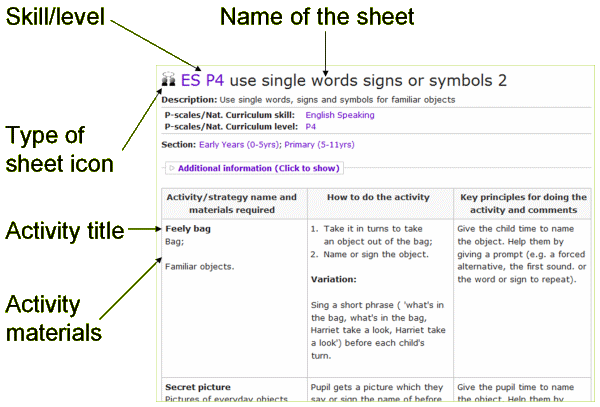
This is what a Commtap activities sheet looks like.
Skill/Level
You can often change how the skill/level is displayed by changing the drop down in the categorisation box on the left. What the skill/level numbers and letters stand for is given below the description on the activities page. You can usually get a longer description if you click on the skill/level.
How to print or save pages
Printing
All the activities sheets on Commtap are "printer friendly". You can just print these out using your browser's print button or menu. You can also click on the print icon (![]() ) displayed towards the top right of the page. When you click on this, you will get a preview of what the page should look like when you print, and a button to click for doing the printing.
) displayed towards the top right of the page. When you click on this, you will get a preview of what the page should look like when you print, and a button to click for doing the printing.
How Commtap activities sheets are named
This information applies to "Language and Communication activities sheets" and "Phonology and Articulation activieis sheets".
The name of the activities sheet will say what it is for - and will usually be a skill to work on, for example "recall key information from a story".
At the beginning of the title, you will usually see some letters and numbers which indicate what level and skill area the activities sheet addresses. For example you might see this one displayed as:
EL P8 recall key information from a story
How to find activities sheets on this site
The site is divided into sections according to the age range or setting you are working in. You will know which section you are in by looking for the coloured bar towards the top of the page. You can change the section you are in by clicking one of the links right at the top of the page. Many of the lists of activities pages that you are shown will be the ones that are appropriate for the age range/setting you have selected.
You can also searching for resources from the search box and choose whether you want to search in a particular session or across all sections of the site.
Copyright on Early Years Foundation Stage Curriculum Descriptions
The descriptions relating to the Early Years Foundation Stage Curriculum were extracted from the "Practice Guidance for the Early Years Foundation Stage" - revised edition published May 2008. This publication is © Crown copyright 2008, and was published by the Department for Children, Schools and Families. The descriptions are used under the following terms printed in the original document:
GNU Free Documentation License
GNU Free Documentation License
Version 1.3, 3 November 2008
Creative Commons Attribution-ShareAlike 3.0 Unported License
![]()
This work is licensed under a Creative Commons Attribution-ShareAlike 3.0 Unported License
Summary of the License
You are free:
Copyright
Text
You are free to reproduce most of the text that appears on Commtap - either non-commercially or commercially. In general, all you will need to do is include a link back to Commtap (www.commtap.org), and include this same condition on the material that you pass on. If you are printing out pages from Commtap for others, then this information will already be included in the page.
Develop language skills through cookery
| Activity/strategy name and materials required | How to do the activity | Key principles for doing the activity and comments |
|---|---|---|
| Deciding on the ingredients Pen; Paper; Optional - picture symbols for food items you need; An idea for what you are going to make. If using, you can make picture symbol cards using the Commtap Symboliser for PowerPoint. |
See comments for variations on doing this. | Making it easier: Have a set of pictures of ingredients which are appropriate for what you are making, and some other ingredients. Get the children to choose the appropriate ingredients. Even easier: Have a set of pictures for the ingredients, and some further pictures which aren't food (e.g. pictures of furniture, clothes). Help the child to choose those which are food items. Harder: Get the children to draw and/or write down the ingredients themselves. |
| Buying ingredients
You can make a shopping list with symbols using the Commtap Symboliser for PowerPoint. | On subsequent occasions, you can pretend that you have a really bad memory, and you need the children to help you to remember what to take. If they don't remember everything, you can look a bit confused, and say something like "I'm sure we need to take something else...". You could also use ideas based on the comments in "Deciding on the ingredients". | |
| Making the item
| If the children are familiar with cooking this item, but they sequenced the pictures for doing the activity incorrectly at the beginning, you don't necessarily have to correct them straight away - you can correct it at the point when it becomes a problem - e.g. if you get to the putting the pizza in the oven bit before you've put the sauce and toppings on (look very confused!). Sketches for the sequence - these do not need to be accurate at all - they will be useful for this activity no matter what level of drawing ability you have. The children can also help with this. You can incorporate a number of maths concepts into the activities, for example: "full", "empty", "more", "less", "hot", "cold". Safety. Clearly you will need to manage any dangerous aspects of the cooking process as appropriate for the children you are working with (e.g. use of knives, the cooker). |
Commtap in the media
This page lists articles and publications which talk about the Commtap project.
Articles available on the web
Using symbols in the mainstream classroom (November 2023) - Headteacher update
Commtap Workshops and Getting Involved
Getting Involved
There are a number of ways you can get involved in the Commtap community and helping to develop the project. You could:
Word Web Template 3
Created 23 November 2010; updated 14 December 2021.
Help
For a list of help topics, see the list on the right hand side of this page.
Find out how to use Commtap to create activities sheets.
Support Commtap to keep it online
Thank you for visiting Commtap.
Please read this message as it is extremely important.
- Visitor donations mean we can continue to host over 1,000 free activities to support speech, language, and communication development.
- Visitor donations mean we can continue to provide free resources to address a wide range of communication needs, including limited speech or language, interaction challenges, and needs associated with conditions such as developmental language disorder, autism, and cerebral palsy.
- Visitor donations mean we can continue to provide resources to support the work of speech and language therapists, teachers, teaching assistants, parents, and carers.
- Visitor donations mean we can continue to provide the free key word sign dictionary (bks.org.uk) which has over 2,000 Makaton and Signalong signs.
We know that not everyone is able to afford to pay to access these resources, however, if you can, please make a donation to keep the site going.
Thank you
Google ads on this page are provided by Google Adsense - and their presence does not imply any endorsement by Commtap. Report a problem with an ad on this page. Log in (for free) to avoid seeing Google ads.